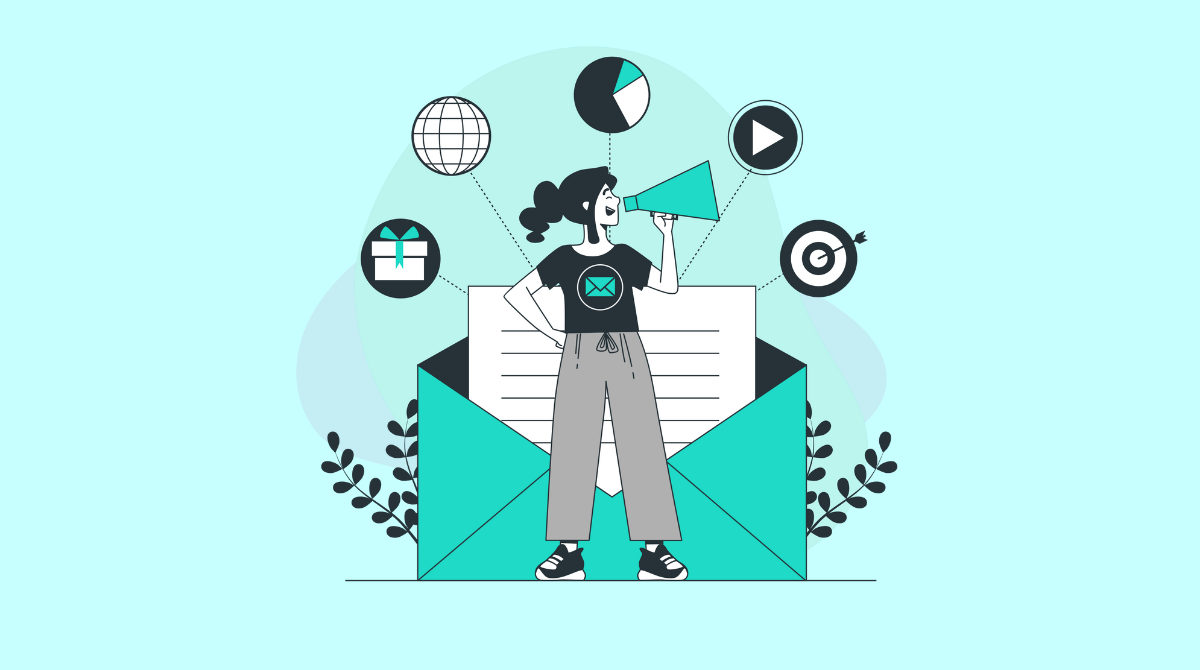
These days, B2B stakeholders have a lot of options when it comes to interacting with businesses. It can be email, chat, social media, calls etc. And as a business, you’ve probably already set up some of these channels to connect with them.
But that flexibility comes with a new challenge: keeping track of all those interactions and actually providing effective support. Like, there’s a chance messages get lost across different channels and you end up losing potential customers.
This is where omnichannel automation helps by bringing all your communication channels into one system.
In this article, we’ll show you how to set up B2B omnichannel automation that keeps workflows organized, maintains consistency across channels, and preserves the human touch where it matters most.
Most B2B teams say they’ve automated, but what they often have are fragile workflows held together by a string of disconnected tools.
When we say disconnected tools we don’t necessarily mean the tools are not properly integrated with one another, but each new integration adds another point of failure - as some data might not move cleanly between channels, ownership isn’t defined, and documentation is an afterthought. When something breaks, no one knows who’s responsible or how to fix it.
Real automation in B2B support and marketing requires structure. It means having a central source of truth, human-in-the-loop QA, and clear visibility across every touchpoint. Without that, even the best tools turn into liabilities the moment you try to scale.
Channel automation works on one platform at a time. For example, you might automate emails, LinkedIn messages, or WhatsApp follow-ups independently. This works fine if your audience only uses that one channel, your team can manually track everything else, and you don’t need to coordinate messages across platforms.
However, if you are a growing B2B company trying to scale efficiently and want to effectively engage customers, an omnichannel automated process becomes key.
It connects everything from email, social, messaging apps, to calls in one coordinated system. This way your customers get nurtured smoothly, and teams have a clear view of what’s happening.
Step 1: Define the customer journey
The first thing you need to do is map out how your customers interact with your business from start to finish. This gives you an idea where you can add automation processes and also make sure you are working on improving the customer experience instead of creating extra work.
Start by:
Since you’ve defined the customer journey, the next step is to make sure every stage has clear ownership. Without assigning responsibility, tasks can fall through the cracks and customer experience suffers.
Start by:
Now that your team is set, the next step is to make sure you have a centralized data store and that data is flowing easily between your systems. Without connected tools, customer interactions stay siloed, and your team loses visibility over engagement.
To improve this, consider actions including:
Typically, AI features either come built into the platform you’re already using, or you might need to invest in a custom GPT to match your specific use case.
Speaking of use cases, there are several ways you can integrate AI to enhance your current automated workflows. However, the most valuable application is usually personalization.
For instance, at Mevrik we offer a feature called AI Summary, which captures all the data from customer interactions. You can reference this summary each time the customer follows up to provide a more informed and timely response.
You can also use this data in other tools, such as your CRM, chat platform, or marketing automation software, to improve follow-ups, share relevant offers and maintain consistent personalization across channels.
With the rise of AI, many businesses have started claiming they can automate entire workflows. While this can work to some extent till first drafts or repetitive tasks, over-reliance on automation can actually slow down your work instead of speeding it up.
Every customer is different, and the way they communicate with you varies. This creates situations where standard engagement processes don’t fit, leaving gaps for exceptions and nuances. Without proper human oversight, “automations” crumble: leads disappear, campaigns stall, and sales handoffs break.
Here’s how you can keep humans in the loop, beyond just assigning ownership:
The important thing is learning how to blend automation with personal service to improve the overall customer journey. In terms of customer support automation can guide customers through repeated tasks and If there’s a further problem, automation can route the customer to a human agent.
Automation also ensures no request gets lost. If a customer reaches out after hours, the system can log the request and generate a support ticket so a customer service representative can follow up during business hours.
Ready to thrive on the customer experience and increase sales & support?
